At $299 is the AmazFit Balance 2 ready to upset the GPS watch market? You know we had to find out with personal testing. AmazFit has been making a splash with their watches lately, offering a lot of higher price features in a budget package. In fact, we did a full Garmin vs AmazFit comparison to help you decode the differences.
AmazFit has been making a splash with their watches lately, offering a lot of higher price features in a budget package. In fact, we did a full Garmin vs AmazFit comparison to help you decode the differences.
In my testing, I’ll say I found some pluses and minuses, which tends to be the case with all GPS watches. There’s always a learning cure with any new technology, but unfortunately for AmazFit folks there’s really guide. Potentially just an issue of being newer, but frustrating in the moment when I can’t figure out why my watch is in Kilometer’s or how to find my past workouts (this honestly took me like 30 minutes).
For under $300 there’s a lot to like about this watch and a great reminder that we don’t always need to spend more to get what we need.
Who Is It Good For?
- Novice Runners – More than enough features to handle all your running needs.
- Current Garmin Users – It may not look as sleek, but it does have a good app and a great AMOLED.
- Trail Runners – We’d upgrade to the T-Rex Pro 3 for more trail features.
- Daily Usage – All the standard smartwatch features, sleep tracking, HR, etc.
- Value for Price – Overall good. More features than other comparably priced models.
Amazfit Balance 2 Review
Depending on what’s most important to you, this might be a watch that saves you some cash and gives you more than expected! You’ll be able to place phone calls, track Hyrox workouts, go deep on golf, take up scube and of course get all the standard running or lifestyle data you want.
I mean those are a lot of features for under $300 and we have to admit the biggest question we had was is it accurate and how easy is it to use? First we have to mention that charging is just this little magnetic cap on the back and then it will use the same plug as your phone and a million other things.
First we have to mention that charging is just this little magnetic cap on the back and then it will use the same plug as your phone and a million other things.
Touchscreen makes it easy to navigate, once you figure out where to go for different features. It’s fairly sensitive though, so during winter with gloves this became an issue and we’re still trying to figure out how to turn it off for those runs.
In terms of GPS accuracy, it seemed to line up with Garmin. We tend to consider that gold standard based on the number of satellites used (though there’s variance in just about all of them). What wasn’t so accurate was the pace per mile, which was consistently much lower than the pace I was running.
Additionally the HR was a disaster. In fairness, I don’t think any wrist based reading should be what you use and during cooler temps they become extremely unreliable.  I also found that while it was easy to adjust what data I wanted to see on screen during a workout, it quickly went in on all the lifestyle stats for workout load, sleep, etc and smart watch notifications worked seamless. So check, check, and check on the basics we want from our watch.
I also found that while it was easy to adjust what data I wanted to see on screen during a workout, it quickly went in on all the lifestyle stats for workout load, sleep, etc and smart watch notifications worked seamless. So check, check, and check on the basics we want from our watch.
But with no user guide anywhere, it was also frustrating at times. I couldn’t figure out how to see a past workout on the watch, why it was defaulting to Celsius, how to make a phone call or how to take advantage of all the potential apps.
So as for their claim of being super user-friendly…partially. The app is actually pretty great, starting a workout is a breeze, but there are a lot of areas where we have questions and could use a little help.
Amazfit Balance 2 Specifications
- Available on Amazon for $299
- AmazFit Discount Code: Treadlightly for 20% on their website
- Size: 47.4mm (Large screen size)
- Weight: 43gm
- Satelite Connection: 6 satellite positioning systems
- Waterproof Rating: 10 ATM
- Navigation: You can dow
- Touchscreen: yes; Sapphire glass, AMOLED display; 1.5″
- Battery: 21 days in smartwatch mode; power save GPS 67 hours
- 170+ sport modes including hiking, rucking and recreational diving (as well as kayaking, we tested).
- Make and receive, phone calls and text messages
Quick Take
- Beautiful, responsive touchscreen
- Excellent Battery Life
- Ability to make and take calls
- No user guides anywhere
- Inaccurate HR reading and avg pace
- Large size and no smaller options
Activity Tracking
To start an activity, press the upper right button and scroll through the many available sport modes — and I do mean many. The default lineup ranges from Outdoor Running and Outdoor Cycling to more niche options like Hyrox and Outdoor Freediving.
Outdoor Running is the default first option, and I appreciate that you can fully customize activity options right from the watch — no need to dive into the app. You can reorder activities based on what you use most, remove the ones you’ll never touch, or browse through the full list to find exactly what you need.
Like most GPS watches, there’s a short “waiting for GPS” period before you start. The Amazfit keeps this simple — once it locks in, a bright green “GO” pops up on the screen. 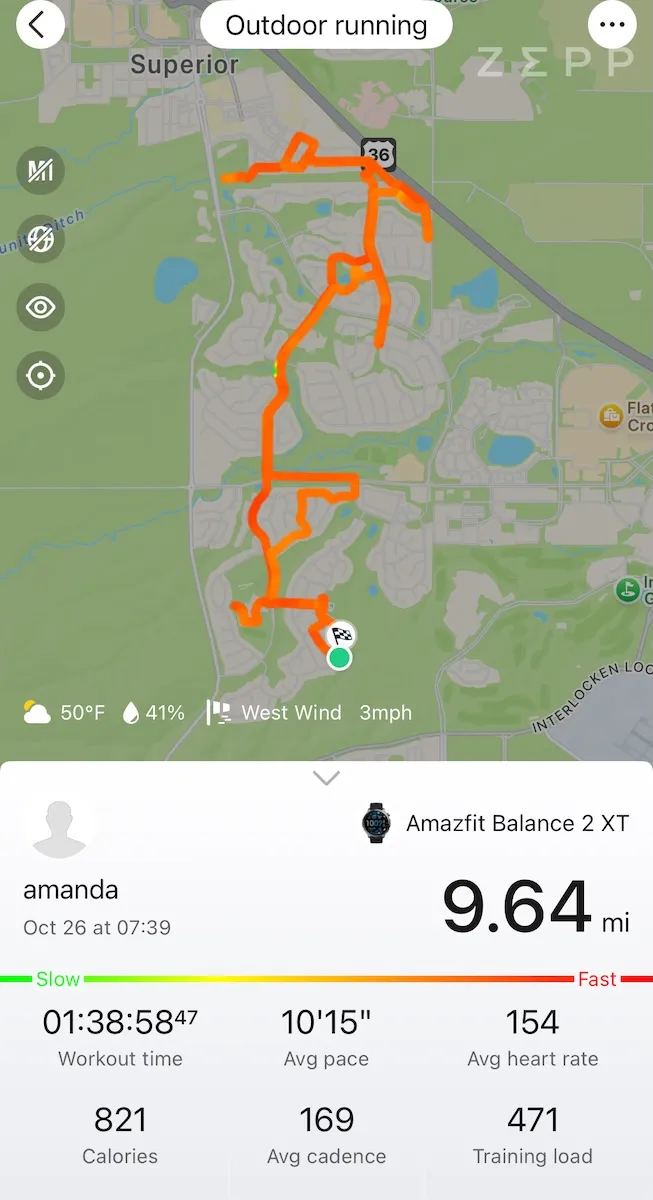
A quick swipe up brings you to the ‘Assistant’ screen where you can adjust workout goals, tweak alerts, or set up intervals — all within seconds. You can choose what data fields show up during your run — heart rate, time, power, and more. While I’ve complained about a few areas needing help, this was very easy to use and matters more than a lot of the other things.
Post-run, the data presentation is excellent. You can swipe through several well-designed visual summaries, all of which can be customized. Bonus points that a new watch means lots of awards for your longest or fastest workouts.

Heart Rate
The Amazfit Balance 2 has BioTracker sensor, which is described as extremely accurate and our tester of the T-Rex Pro 3 agreed that it was, but that was not my experience. I didn’t have a single run where it showed my HR was under 150 and I am usually around 130ish for easy days, so it just wasn’t on par.
While it has been cooler outside, I haven’t run into inaccuracy like this since testing Coros which is notoriously incorrect. So is it me? Size of my wrist? Low blood flow?
The good news is it will pair with an external HR monitor, like their Helio Strap (we’re big fans of armbands and will be testing this soon).
Because of its advanced biometric tracker and core features like BioCharge, Stress Tracking and Sleep Tracking, as well as the ever simple reminders to “Move” and “Drink Water!,” Amazfit is coming in as a nice replacement to additional tools like a Whoop.
However, again we’ve talked with other testers and it’s a 50/50 split on how accurate the sleep data is. From our view, honestly when it comes to sleep as a running coach I want to know if you feel rested, not what your sleep score was. So if the watch is giving you all the workout data that you need, then…maybe all this other stuff is just that, stuff.
Battery Life
One of the biggest draws for many is going to be battery life. I would say it’s very much on par with the Garmin 570 that’s considered it’s counterpart.
While our tester with the T-Rex 3 thought battery life was OUTSTANDING, I was maybe not quite as impressed. It was great, but was it as promised…ish. Potentially it needed a couple charging cycles to get better OR very possible that since there’s no guide I have no idea what is sucking down the battery life.
App Integration
The Zepp Health app is fairly easy to use in terms of scrolling through a variety of free watch faces or exploring the other apps that you might choose to add to the watch.
We’d heard some early rumblings that the app wasn’t any good, but it appears they have gone to work because now we’d say it’s pretty darn easy to use, great visuals and well presented. 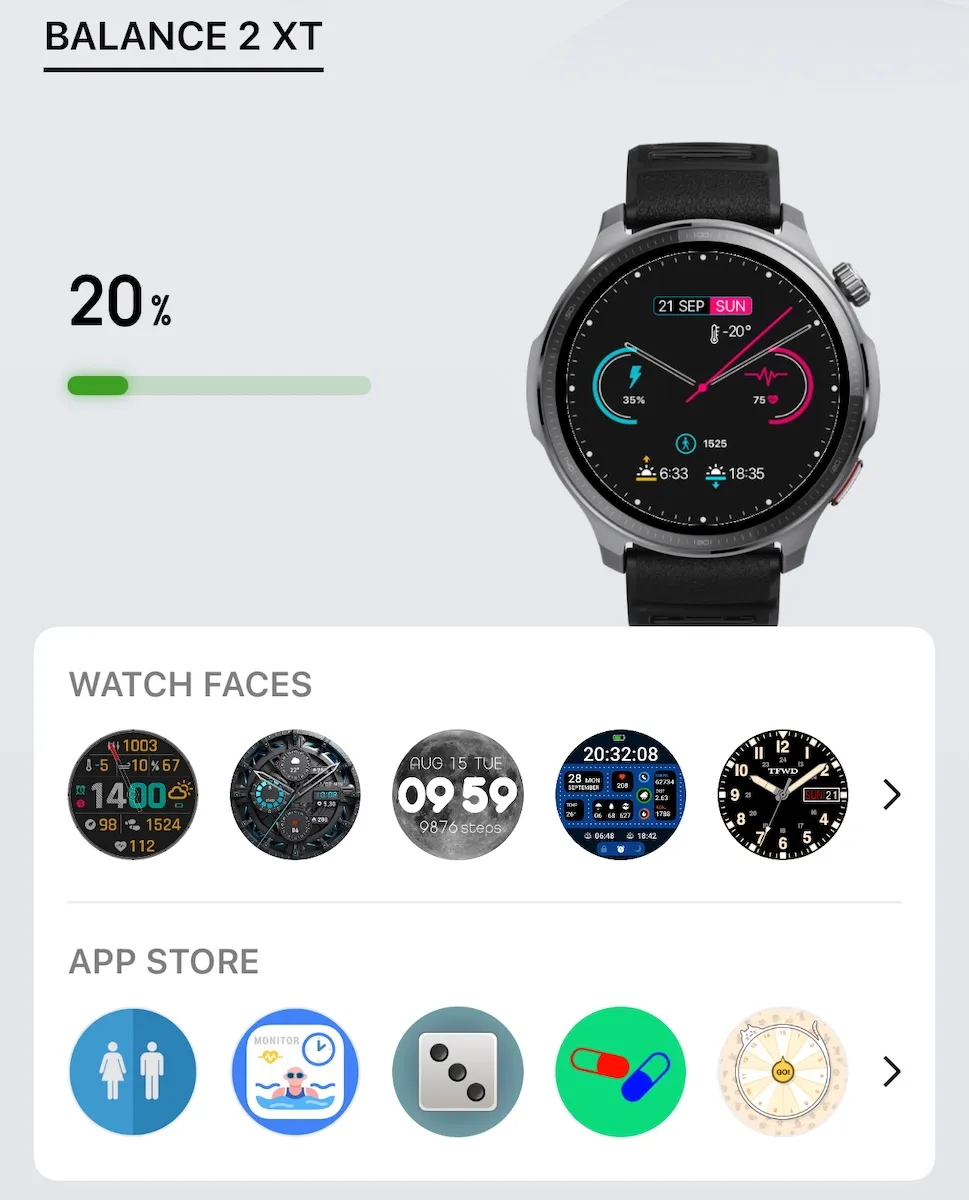
Beyond that when looking at a specific workout the app displays data equally as well as other apps. It’s got a clear view of the route, the HR graph, the mile splits, and all the other data we like to track.
- Cycle tracking easy to set up
- Sleep tracking easy to view all the data
- Syncing worked faster than my Garmin
- Ability to add in things like a Sleep Apena mask
- With the Helio strap you can use it like a whoop for additional data tracking
All right friends, that’s our take on the Amazfit Balance 2. Because we are always honest here, I would say that yes I recommend this watch, but also that with access to smaller watches that feel better on my wrist available to me, I’m not using it daily.
Our Verdict
It’s possible to save hundreds of dollars and still get all the smartwatch, GPS watch features you’ll ever really need. The drawbacks tend to be around size and look of the watch, which are really a bit more of personal taste issue. If they get some user guides created, lookout!!
Ok what else do you want to know when it comes to a GPS watch?
Are you willing to spend more for a watch that looks nicer? Or happy to spend less for all the features?
What to read next?
- 7 Best Running Watches
- Wahoo KICKR Run Treadmill Review | Advanced Training for Everyone
- Garmin Forerunner 570 vs 265 | Do Phone Calls Justify the Price Jump?



 CEP Pro Run Omnispeed BowTech Review | A Mixed Bag
CEP Pro Run Omnispeed BowTech Review | A Mixed Bag
