Many, many…many runners reach out to me wondering what’s the major difference: Apple Watch vs Garmin? They already have an Apple smartwatch and aren’t sure if they need to switch to a whole new GPS watch to track their runs. Let’s talk about what features you might be missing and what’s worth it to you.
I mean the Apple Watch has GPS, so what’s the deal?
The truth is there are some pretty big differences between a fitness tracker and a GPS running watch.
But which of those features actually matters to you is an entirely different story. I don’t think it has to do with fitness level, I think it simply is a matter of what smartwatch features are key for you if you’ll be wearing it all day long or just need it for fitness.
A few of the major differences Garmin vs Apple Watch:
- Garmin wants to be part of every facet of your active life, all the performance metrics you could ever want, tracking every possible sport, Apple Pay, music, tracking your menstrual cycle, and other assorted features
- Apple wants to be the best smartwatch available, which does track your workouts but isn’t actually focused on your workouts the way a Garmin watch is. However, they’ve tried to change that with Apple OS 9 and the introduction of Apple Watch Ultra (that I’ve also separately written an in-depth review about). Apple now also includes menstrual cycling tracking with their latest Apple Watch 8.
If you’re looking to purchase your first GPS watch for running, check out my post on GPS watch mistakes not to make, so you don’t end up getting more than what you need and spending more money than necessary.
This side-by-side comparison should help you better understand the different features and narrow down your choices.
Not interested in all the research and just want to know what I’d pick?
✅This is the watch I’d choose as a beginner.
It has more than enough features to last you through that first 5K all the way through many marathons and is more cost effective than other options.
Apple Watch vs Garmin: Watch Lineup
The Apple Watch is one of the most popular smartwatches on the market. Apple’s wearables track your workouts, allow you to use third-party apps, and have large, clear displays.
Plus, this might be something you’re more interested in if you’ve already invested in the Apple ecosystem. So let’s take a look at their current lineup:
Apple Watch Lineup
You’ll be getting the same basic set of features thanks to the iOS on all the Apple Watches.
- Apple Watch Series 9: The Series 9 actually has a lot of updates to the software that make Apple watches better for runners. You can create workouts now.
- Apple Watch SE 2: The company also released the Apple Watch SE 2 in the fall of 2022 along with the Series 8, and this is the second generation of its budget watch lineup. This device improves upon the functionality of the Apple Watch SE by incorporating a newer CPU and a mode that is helpful when the battery is low. It’s a good budget smartwatch but lacks the more sophisticated sensors like the SpO2 and ECG monitors.
- Apple Watch Ultra: Apple’s initial push into the adventure market is the Apple Watch Ultra, a far more expensive watch which priced at $799. The Apple Watch Ultra has the longest single charge battery life in the lineup, along with specific features for athletes and outdoor enthusiasts. Plus it boasts the largest and most durable display of the lot.
Apple Watches do not undergo significant changes over time, so the variations between each series are minimal. The only exception is the Apple Watch Ultra, which is designed for a very type of customer.
On the other hand, Garmin offers a wide variety of sports watches, from AMOLED-equipped smartwatches to multisport fitness watches with an emphasis on battery life. Let’s look more into some of the main Garmin watches for runners:
Garmin Lineup
While most have features that make them a Garmin Smartwatch, some are certainly more geared to athletes and some more to the everyday fitness tracker.
- Garmin 55: The entry level watch that now does more than most of us even need from a watch. It’s going to handle all your running needs, plus have plenty of smartwatch features.
- Garmin Venu 3: The Garmin Venu 3 is an advanced smartwatch. It expands on the previous Venu 2’s fitness and health tracking functions, adding on-wrist phone calls and voice assistant functionality. It also has an attractive AMOLED display, on-device music storage, and support for an increasing number of third-party apps.
- Garmin Venu Sq 2: The Garmin Venu Sq 2 is an excellent option if the Garmin Venu line appeals to you but you’re looking for something a little less expensive. This new version of the Venu Sq is a budget, square-shaped smartwatch with a bright AMOLED screen, accurate heart rate monitoring and GPS, and a long-lasting battery. You also have the option of going with the Music version if you want to listen to music from your wrist.
- Garmin Forerunner 265: The Garmin Forerunner series is one of the best choices for runners. This series has something for every runner, from budget-friendly devices like the Forerunner 55 to all-in-one devices like the Forerunner 955. The 265 is my go to running watch right now and it includes all kinds of smartwatch features.
- Garmin Fenix 7 series: The Fenix 7 series from Garmin is one of the best multisport smartwatch money can buy. These premium watches are intended for dedicated athletes who spend most of their time training Plus, it’s even available in solar models.
- Garmin Enduro: My personal pick for anyone doing a lot of long distance trail running or multi-day racing.
If you want a complete comparison of these, checkout my article on the best Garmin watches for runners.
As you can see, there are many different options when it comes to both Apple Watch and Garmin, so let’s break down the features more so that you can find the one that’s right for you.
Apple Watch vs Garmin Feature Comparison
Even the most basic of fitness trackers today include the same features such as heart rate monitor, pace, distance, calorie tracking, and lap function.
Where these two differ is in the quality of the technology that is focused on your fitness.
Starting at $399 for the newest Apple Watch cost is on par with many upper-end GPS watches, so that’s where the majority of the feature comparison will focus.
Previously you could get the Apple Watch Series 3 for $199, which is equivalent to or just above the entry-level Garmin 55. But as of 2023, it’s currently not available on Apple’s website.
So if you happen to come across it and want an entry-level Apple Watch, you can definitely check it out. Another option is the Apple Watch SE2 which starts at $249 and can be bought from Apple directly.
While I tend to encourage our runners to get a Garmin, running coach Nick Klastava (a super fast marathon runner himself) says he often goes out in his Apple Watch. He’s also not as Type A as a lot of us :).
He agrees it’s harder to get splits and some data, but gives you the basics on all those easy runs.
I have done a full Apple Ultra Review separately. I’ll mention it below, but it’s the only Apple with a good GPS signal, however it’s much pricier.
Garmin vs Apple Watch: Activity and Fitness Tracking (Winner – Apple)
Apple and Garmin have two of the best wearable platforms when it comes to health. Regardless of the device you select, you will be able to track a large number of metrics and use several kinds of activity profiles.
All of the most recent models of Apple Watches and Garmin watches have the capability to monitor a user’s steps, distance traveled, active and resting calories burned, floors climbed and elevation, intensity and active minutes, resting and active heart rate, blood oxygen saturation, heart rate variability (HRV), VO2 max, sleep monitoring , and stress levels.

Both platforms also have features that are unique to them. ECG monitors are built into Apple Watches beginning with Series 4. Apple also has a feature called AFib History that lets users see what their heart rates have been doing over a long period of time.
Apple also has a feature called Cardio Recovery, which can be used along with the Health app on your smartphone to measure your recovery time and progress after activities like walking, running, or hiking.
At the moment, only the Garmin Venu 2 Plus supports ECG recordings. Most Garmin devices can track your Body Battery, or how much energy you have left based on how active you’ve been, your heart rate variability (HRV), your stress levels, and sleeping patterns. This helps people, especially athletes, plan when to train and when to rest.
Garmin vs Apple Watch: Heart Rate Monitoring (Winner – Garmin)
These days, most GPS watches come with either strap-based or wrist-based optical heart rate monitors.
Optical heart rate monitors are known to provide inaccurate results due to recording random movements (which is why I actually switched to the upgraded wrist based HR tracking with the Polar GPS watches).
As I mentioned above, both systems monitor your resting heart rate during the day and night as well as record your active heart rate as you exercise. The majority of wearables can easily monitor resting heart rate, so neither platform stands out in this regard.
Both platforms will alert you if your heart rate readings during inactivity are abnormally high or low. Both the Apple Watch and the Garmin devices will track your heart rate zones, as well as your average and maximum heart rate, while you exercise.

The Apple Fitness program also provides a heart rate recovery graph after you have completed your workout.
With that being said, having talked with many runners who use Apple’s HR they find it’s pretty good at rest, but not terribly reliable on the run.
I had issues with the Apple Watch dropping out mid-run, while a Garmin may simply have moments where it spikes.
And if you’re wondering if Apple’s best watch for running (aka Apple Watch Ultra) performed any better on it, then unfortunately the answer to that is no.
On roughly 80% of my runs, the HR would simply drop a few miles in and then pop up again some time later. This is very frustrating, and it wasn’t just a problem with the screen, because while testing when I looked at the HR data from the run later, there were big gaps.
Fortunately, you can pair all these watches with a chest strap, which is the best method to obtain accurate readings anyway.
Garmin vs Apple Watch: Lifestyle Tracking (Winner – Apple)
Both brands track wellness-related data like sleep metrics and heart rate throughout the day.
However, Apple really focuses on being the best smartwatch, so you can do A LOT more from the watch like responding to the text messages you receive.
Apple is really pushing that they have added two new features:
- Blood oxygen readings – basically can tell if you are getting sick
- Electrocardiogram readings – watch for heart rhythm irregularities
Pulse Ox is available in upper-end Garmin watches as well. I’ll be honest, it’s a feature that rarely gets used unless you have a specific health issue or are at altitude.
Interestingly, Apple Watch Series 8 and Apple Watch Ultra both now also have menstrual cycle tracking based on body temperature readings that these watches are capable of. So that’s another thing that Apple has added to its lineup to compete with companies like Garmin.
What About Music Management on Garmin vs Apple Watch?
Apple and Garmin watches make it easy to sync your Spotify playlist (not all Garmin models, but most.)
Or both watches will allow you to start, stop, and skip songs that are playing on your phone from the watch. This is my personal preference to not take up space on the watch, but it’s also a benefit to be able to load a few songs on your Apple Watch from Apple for those times when you may lack a good connection.
Garmin vs Apple Watch: Sleep Tracking (Winner – Garmin)
In terms of sleep, Apple and Garmin both provide unique ways to sleep tracking. In the past, Apple’s sleep monitoring was quite basic in comparison to other sleep trackers on the market.
But with the release of watchOS 9, Apple now gives users more information on their wrists, such as the stages of their sleep.

On the other hand, Garmin watches are already among the most reliable and precise sleep trackers that are now available. They track how long you sleep, how often you wake up, and what stages of sleep you go through, and then give you a score in the morning that reflects how well you slept.
You can get some of these features with Apple’s watch with third-party apps.
Garmin vs Apple Watch: GPS Accuracy (Winner – Garmin)
For me this is the biggest Apple Watch Vs Garmin thing that matters.
In terms of which watchmaker reigns in tracking, the Garmin is going to win based on the intense focus they’ve had on GPS for years. They also uses multiple satellites, which means more accuracy (GPS, Galileo and GLONASS).
While the Apple Watch 8 series is far more accurate than earlier versions, many folks still find it not as accurate as Garmin and as a long distance runner that matters!
Imagine doing a 10 mile to find out you actually only ran 9.5 or you ran 11! I’ve had this happen to a number of runners in our group, who found the Apple Watches just never managed to be completely accurate or consistent.
**The only exception to this is the Apple Ultra, which uses more satellites and some additional software to help ensure you’re getting better GPS even in downtown areas. So it is actually more accurate than Garmin.
The idea is that if you blip out, it will still know how far you’ve gone because it will take into account your stride, pace, etc.
Read more about the settings turn on to make it work in my complete guide to Apple Watch Ultra for runners since that’s actually not a feature that’s on by default out of the box! The thing to keep in mind is that you’ll have to pay a lot more for the Ultra to get a feature that’s available on most Garmin watches for around $500 less.
Garmin vs Apple Watch: Display (Winner – Garmin)
Both Garmin and Apple watches have a good clear display with a solid watch face that shouldn’t scratch or crack most of the time.
But the Apple watch only gives 10 potential fields of data to display, while even the most basic Garmin has 27 fields and upgraded models have twice that.
The screens on the Garmin can be modified via the Garmin Connect app, which includes a ton of other add-ons as well.
- For me the screen customization is huge.
- I need to easily see my HR, my current pace, distance, etc.
- Maybe all you really want to know right now is how far and how fast, which the Apple will show.
Garmin vs Apple Watch: Watch Fit (Winner – Tie)
Another important comparison around screen size is how the watches fit. The Apple Watch works well on small wrists, which is one reason many tend to veer away from traditional GPS watches.
However, Garmin offers an S series in many models, which is smaller and designed to fit a smaller wrist while having all the same features of the model as the original.
Additionally, the Garmin Fenix and Venu are designed to be that nicer-looking watch you can wear all day long.
When it comes to Apple Watch Ultra, it’s important to note that it only comes in one size and it’s beefier than your standard Apple Watch. But I personally found no issues with the fit, thanks to the velcro strap. But yes, it does look noticeably bigger on smaller wrists like mine.
Garmin vs Apple Watch: Alerts (Winner – Apple)
The newest Apple Watch has audio alerts which can come through your headphones to update you on pace, distance or if you are ahead of a goal pace you set. This is not the ding that a Garmin does, but actual audio providing you an update with specific numbers.
While all the Garmin models can ding or vibrate with each mile, only the Fenix 6 and above currently have audio prompts. Some folks prefer to have that audio so they aren’t checking their watch.
- All Apple and Garmin models include smart phone notifications
- Apple makes responding to messages from the watch easier
- Most Garmin and Apple allow for music controls
Garmin vs Apple Watch: Watch Battery Life (Winner – Garmin)
While few runners need a running watch to last them 24 hours with all features turned on, you’re more likely to have that happen with the Garmin.
The newest Apple Watch can run with you up to 6 hours on a full charge, the most basic Garmin goes 20 hours.
So if you’re pushing for that first 5 plus hour marathon it won’t cut it between the time getting to the start, etc. The only exception to this is the Apple watch ultra which can last up to 36 hours on standard smartwatch mode and 12 hours on GPS mode.
But the fact of the matter is that even though the Ultra is better, its battery life is still terrible compared to that of many Garmin devices. If you want a watch that you can use without worrying about battery life, get a Garmin.
In daily usage mode, even the most basic Garmin goes up to 7 days and upper models up to 14 days between charges. That’s quite a significant difference when you compare it to just about any Apple watch model that’s currently available.

Garmin vs Apple Watch: Mapping and Navigation (Winner – Garmin)
For those running new routes or who have a tendency to get turned around during a run, the navigational features on Garmin watches will make sure you stay on course and return home safely.
If you don’t mind looking at a map on a tiny screen, the Garmin Fenix series includes color topographic mapping capabilities.
You can do navigation via Google Maps on your Apple Watch, but it’s not really designed to work with your running workout.

Garmin devices also feature more buttons for navigation than Apple Watches. Many Garmin users consider this to be a major advantage of the platform’s watches.
When you are sweaty or wearing gloves, it can be really tricky to use a touch screen. Apple has tried to address this issue by adding an Action button to their Apple Watch Ultra, which is the only watch that has this feature. However, overall, it’s still lacking when compared to Garmin.
Garmin vs Apple Watch: Data Management and Apps (Winner – Tie)
Garmin uses a program called Connect, and users seem to love the additional capabilities like the ability to create workouts, build courses, and challenge friends to competitions.
There are a ton of apps for the Apple Watch that allow you to sync with different programs, find workouts, etc.Including their new Apple Fitness+ which is free for 3 months, and provides new workouts each week.
An interesting new update for the Apple Watches is that the release of the 9.0 software for any Apple Watch 6 and newer includes the ability to create running workout on the watch.
Meaning as a coach we set up a 4 x 3 minute hard effort with recovery of 2 minutes and that can be programmed to your Garmin and Apple now.
If you’re switching between brands, then a third-party app like Strava is the best place to keep all of your data safely in one place.
For both iPhone and Android users these apps are available, though everything does seem to flow better from one Apple to another.
Garmin VS Apple Watch For Running
Ok we’re finishing up the Garmin vs Apple comparison.
Click any link below to see the watch and additional function details.
Budget Running Watches
✅ Garmin Forerunner 55 ($200)
This is now what’s considered an entry level running watch and it has EVERYTHING including smart watch features. You can go more basic with the Garmin 25, but it’s not well supported now. So with the 55 you’ll get:
- wrist based HR
- sleep tracking, step tracking
- GPS features
- Smart phone notifications
- Safety features for fall detection and notification
- VO2 Max
It’s a great value when I think I paid this price for my first Garmin that could only track how far I ran!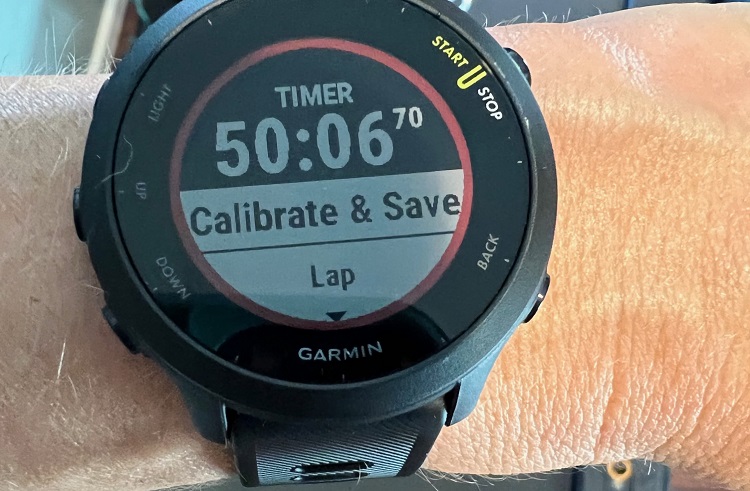
Apple 3 Series ($159)
This is their most basic model of Apple Watch that includes the necessary GPS features. But it has a much shorter battery life than the Garmin and will require daily charging to ensure it’s ready to run when you are.
In fact, I can’t quite figure out how you would use it to run and track sleep, unless you took it off to charge before going to bed?!
It does include:
- HR sensor is still first generation so less accurate
- GPS
- sleep tracking, step tracking, Apple Pay
- smart phone notifications – can respond from watch with text or microphone
- water resistant for swimming
- Has SOS notification, but not fall detection

Mid Range Smartwatches
I don’t often recommend the Garmin Venu, but if you’re looking for something that feels similar to an Apple Watch I think this is a good option.
Garmin Venu Sq ($149)
There are multiple models of the Venu, here we are looking at the smallest size with NO premium features to compare it to the SE.
A lot of you have asked me about the Venu 2, so I spent some time running with it and wearing it 24/7 recently to give you my honest feedback. Let’s just start with it’s a beautiful watch and the AMOLED touchscreen color display is incredible!

I would 100% prefer this model over a standard Apple Watch for giving you more accurate HR data, GPS and general information. And with the Venu 2Plus, you can indeed receive and make phone calls just like from your Apple Watch. Or you can snag the Venu Sq which is their only square model of a running watch to give you that Apple look.
- The only square Garmin, making it look more like an Apple Watch
- Lifestyle tracking for sleep, steps, HR, stress, hydration, women’s health
- Pay from watch with Garmin Pay, smart phone notifications, pulse oximeter
- Pre-loaded workouts, Garmin Coach to guide runs
Apple Watch SE ($279)
Noted cost does not include cellular, which makes all Apple Watches cost more.
In terms of workout tracking, the Apple Watch SE offers various running modes, including indoor and outdoor running, treadmill running, and even a specific mode for tracking trail runs. These modes provide relevant metrics and allow you to set goals, receive pace alerts, and track your progress over time. The watch also supports automatic workout detection, meaning it can sense when you start a run and will automatically track it for you.
The SE contains a few upgrades from the Apple 3 Series:
- Larger display with retina recognition
- Includes incident detection (falls will trigger an alert)
- Watch performs about twice as fast
- Real time elevation always provided
High End Running Watches
Now we’re going to look at the most recent models from both brands. At this point you’ve decided you want all the things and both act as great smart watches, but again with a different focus.
Here Garmin is now focused on EVERY bit of data around your fitness, while Apple is still focused on features for your lifestyle.
✅Garmin Fenix ($500+)
Garmin’s premier sport watch, the Fenix series does pretty much anything you want, but is often the sought after watch because it has an everyday look.
Let’s be honest, white/rose gold look basically convinced me I need the Garmin Fenix 6s (the S version is made smaller for a woman’s wrist too)! I’ve now also become the proud owner of the 7s and it’s equally beautiful.
But really what stands out is the insane amount of features you’ll be getting in this smart watch. Not only will it give you notifications, but it’s ready to go for every conceivable activity with in-depth stats and details.
This watch is for the athlete who wants their watch to just know what they’re doing.
It’s going to have every bell and whistle we’ve discussed previously, plus the components are upgraded.
The Fenix can tell the difference if you’re running indoors vs outside vs on the road or trail. It knows if you’re in a pool or swimming in open water. It can even give you an accurate weather forecast via Bluetooth.
Right now you can get the Fenix 6s at a huge discount because they’re rolling out the new Fenix 7 series.
See my full review of the Garmin Fenix 7S.
Apple Watch 8 Series ($399)
Apple Watch Series 8 combines all the features from the previous series 7 and adds only a couple of new things. What you’ll notice here is that the watch did not suddenly add more fitness features.
It doesn’t have nearly the same battery life, it has no maps or changes to the display or access to all three different types of satellites for more accurate GPS.
So, you’ll basically be getting all of the features from the previous Series 7 and the current SE2. However, the only big notable health tracking feature that’s included in series 8 is temperature sensors for menstrual cycle tracking for women.
The other feature that’s unique to Series 8 and wasn’t in Series 7 or currently in the budget SE2 is crash detection. In the event of a crash, Crash Detection can instantly connect you with emergency services, give dispatchers your location, and alert your emergency contacts.
Again, all of this boils down to what features matter to you. Maybe you’ll never be on the trails, looking for a breadcrumb trail to help you back.
Or you don’t care if your watch finishes .2 miles off of your total in one direction or another.
Hopefully, this Apple Watch vs Garmin breakdown gives you some ideas about how both work and which might be best for your training.
Apple Ultra ($799)
This watch has most of the same features as the 8 thanks to the OS 9 software. What sets it apart is a little more focus on fitness and GPS improvement.
I actually spent quite a bit of time testing the Ultra and if you truly LOVE your Apple watches, but want something for running this is the must have option. The GPS on it may in fact be more accurate than any other running watch!
Checkout my full Apple Ultra Review >>

I linked the above to the full review. In terms of Apple watches for running, it’s the only one I recommend due to the better GPS. But it’s larger and quite a bit more expensive.
What’s the Best Apple Watch for Running?
When it comes to running with an Apple Watch, the Apple Watch Ultra is your best bet.
As I mentioned above, the Ultra the only Apple Watch model that now connects to multiple satellites via dual-frequency GPS and they’ve now also added technology to assist with tracking through tall buildings for better accuracy. The idea is that if you blip out, it takes into account your stride, pace, etc, and can still correctly map your distance.
It’s also the most durable watch in the Apple lineup with the best battery life that Apple has offered to date. But keep in mind that the most recent software upgrade to 9.0 for all Apple Watch models over 6 gives you most of the features of this watch.
So now it all comes down to whether you value the battery life and GPS accuracy on your watch (personally, I think you should). If that’s the case, then the Apple Watch Ultra is definitely the best Apple watch for runners. But if you’re okay with paying less for a similar Apple watch that lacks these capabilities, then go for the Series 8 instead.
Overall, Apple Watch Ultra is definitely the best Apple Watch for runners. It comes at a higher price point, but it’s worth it for serious athletes who need the most accurate readings possible while staying in the Apple ecosystem.
Looking for more reviews to find the best things for you run?
Checkout our full page of my must have running gear reviews and guides to save you time searching and money! I share what’s worked for me and fellow runners, along with what wasn’t worth the price tag.
A few common requests:
- How to use all your run data
- Best HR monitors (from watches to straps)
- Best foam roller
Other watches you want to know about? Let me know!
Other ways to connect with Amanda
Instagram Daily Fun: RunToTheFinish
Facebook Community Chatter: RunToTheFinish
Sign Up to Receive a Weekly Newsletter with Top Running Tips and Laughs




 11 Best Lululemon Leggings for Running
11 Best Lululemon Leggings for Running
I use the Apple Watch 7 for running and don’t like it. It has paused on me more times than I care to mention due to the touch screen brushing against sleeve. There is a lock feature but once engaged you can’t get the screen to wake up when checking mileage or to easily
stop at end of run when fatigued and trying to fiddle with the knob. I also don’t see an obvious way to time laps … need to investigate. Hate to buy another watch but garmin has me intrigued. Use their products for cycling already.
Super helpful for people to see others experiences! Thanks for sharing.