If you’re here looking for an answer to the question ‘how far did I run?’, then you’re in the right place!
And you’re not the only one; runners want to know how far they’ve run for many reasons, including trying to improve their performance, predicting race times, overcoming training challenging.
Because let’s face it, without the right tools it can be difficult to figure out how far you ran.
But now, keeping track of your distance, steps, pace, and even heart rate is easier than ever thanks to the latest tech and tools out there.
In this article, you’ll learn why you should start tracking your runs and the top ways to know how far you run every time!
Tracking Your Mileage and Creating Running Routes
Whether you started running with a beginner’s training plan for a 5K, 10K, half-marathon, or even a marathon or you just wanted to get moving, initially distance might not have been top of mind.
Running for time is a FANTASTIC thing to do.
It’s a great way to let go of pressure and you’re still making progress! It’s why many beginner plans focus on time over distance.
But the longer you run, the more you start wanting to see some of the data. You start being introduced to other concepts like intervals and want to take more control of your runs. This is when planning, routing, and tracking start becoming more important.

It’s also an interesting mental transition that makes you feel like you’re becoming more of a real runner.
Questions such as how far did I run, how fast did I run, and tracking how often I run is what many runners would like to know. That data helps you get better advice from their running coaches or online running groups or find the training plan that is BEST for you.
This article includes a complete guide to help you get started with creating your running routes, tracking your mileage. Plus, actively planning your training so it’s customized for you, based on your personal experience.
Why You Should Start Tracking Your Runs
One thing that you’ll notice is common amongst the best runners and athletes in the world is that they all track their training and progress meticulously.
Why is that important, you ask? Because it allows them to see how much they’ve grown over a span of time. It also allows them to push themselves further to become a better runner.
What we measure we manage!
If you run the same easy three miles every single day, your body has no reason to adapt, to improve speed and endurance because it already knows how to handle what you’re doing.
Multiple studies have shown that the key to getting better at running is to run more over a given period of time, by incorporating progressive overload. This means that to improve any athletic quality, you need to expose your body to increasing levels of exertion to force it to adapt and become better.
But there is a risk to this – you don’t want to increase your mileage, speed, and exertion so quickly that it leads to injury. This is why we often talk about how quickly to increase running mileage as the 10% rule.
This is where tracking becomes incredibly important.
Even for the most casual runner, tracking mileage is a fundamental component of training.
Other reasons why you should start tracking your runs are:
- Being able to predict your finish time for a race by periodically reviewing your running logs.
- Finding the sweet spot between pushing yourself enough to progress, while also ensuring you don’t push so hard that you get injured.
- Improving motivation by keeping an eye on your progress and weekly mileage, which can encourage you to keep running to maintain your logs.
- Being able to track your running stats to customize training plans.

Top Ways to Track How Far You Run
There are four main ways to accurately answer the question ‘how far did I run?’. Let’s look at each of them in more detail so you can decide which one is the best option for you!
1. GPS Watches
Using a GPS watch is, by far, the easiest and most convenient way to figure out and track how far you ran.
GPS stands for the US government-owned Global Positioning System which uses a network of satellites to provide navigation, positioning, and timing. It’s a space-based radio-navigation system that broadcasts highly accurate navigation pulses to users on earth.
There are two other major satellite networks apart from GPS, namely Russia’s GLONASS (Global Navigation Satellite System) and the European Union’s Galileo. Both of these provide the same type of navigation data as GPS, but GPS happens to be the most popular around the world.
Since these systems work by tracking the location of devices here on earth, they’re ideal for runners, cyclists, and swimmers to use to know how far they’re going.
The most common GPS tracking device used by athletes is a GPS running watch. There are several great options out there by different brands such as Garmin, Suunto, Polar, and Coros, amongst others.
Need help picking a watch??
✅I’ve done all the work here! Best running watches, including the cheapest GPS running watch..
I have tested and written so many reviews of running watches. You’ll find them all over the site. But what matters most is that you simply use it! So you don’t need the most expensive watch to just start.
All you have to do while using a GPS watch is to click a button on the watch to connect it to a satellite, and the device will ping your location at predetermined time intervals to measure how far you’re running.
The accuracy of GPS technology is one of its biggest advantages.
Some also come with the capabilities of modifying how often they ping the satellite. The more often the device pings and checks in, the more accurate your distance will be.
2. Run-Mapping Websites
Another great option is to use run-mapping websites online. You can use these to find out how far you ran by tracing your route after a run. Two of the most popular run-mapping websites are Map My Run and On The Go Map.
In fact, this is exactly what I did for many years! We didn’t have fancy running watches back in 2002…or I was a poor college kid who couldn’t dream of owning one.
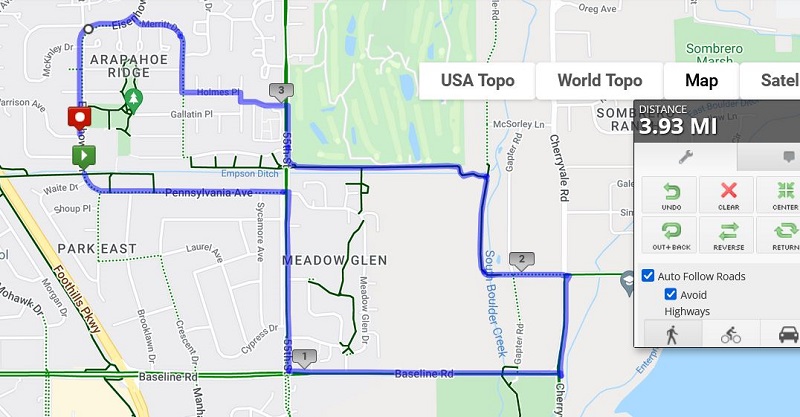
Both of these sites allow you to trace routes on an interactive map of any city. Just click on the starting point, then click on other points along the way and also click and select a finish point.
The routes on both these sites automatically snap to the nearest road or trail which makes clicking and tracing routes easier. Both are free to use online and great when you’re just starting.
On The Go Map
Price: Free
On The Go Map is a website for mapping running routes that prioritizes user experience. It’s simple to use. When you enter a zip code or the starting point of your run, the map will zoom in to that location.
You can easily retrace your steps by clicking the spot on the map where your run first started.
As an online tool for planning running routes, On The Go Map is great because the route tracer automatically follows the exact road, so all you have to do is click where you turned. This method is much quicker and more precise than manually tracing the road’s curves.
You also do not need an account or to register to use the mapping tool. Plus, you can select either miles or kilometers as the unit of measurement. You can view the map as either a road map or a satellite image if you ran on bike paths or other off-road trails.
Map My Run
Price: Free
Map My Run was a pioneer in the market for online running route mapping trackers.
This tool is fully interactive, much like On The Go Map, with a clickable interface that follows the road exactly as it is until you tell it to make a turn.
The route tracker requires you to sign up for an account, but it’s completely free!
Mapometer
Price: Free
Mapometer is yet another free web-based route mapping tool for runners and cyclists if you live in the US.
Runners can take advantage of features like elevation profiles and gradient displays, mile markers, and the option to calculate their run distance in either miles or kilometers.
For days when you ran an out-and-back route, there is also a convenient out-and-back button, and the mapping tool follows the roads for your convenience.
To finish your route quickly, the mapping tool includes a close loop button that uses the current road you’re on to retrace your steps back to where you started your run.
You can even save or print the running routes you create for future use.
Komoot
Price: Starting $3.99
Komoot is a paid route planning app for running, hiking, and mountain biking. You can also use it to figure out how far you ran after your run. The thing that makes Komoot stand out is that it has very good topographical maps of even the most remote wilderness areas.
This is the best online route mapping tool for trail runners, allowing you to easily calculate distance, elevation, and gradient.
In the route-making panel, you can even see inch-by-inch surface, way type, and elevation analysis. Plus, at a glance you’ll be able to tell the difference between hiking paths, singletracks, and paved roads.
These functions are useful whether you are outlining a course for future use or retracing your steps to determine how far you have run.
3. Smartphone Apps
One of the best ways to track your runs, apart from a GPS watch, is by using free running apps. They allow you to track important metrics such as pace, distance, and elevation.
The reason I don’t label it as number one is you end up holding your phone, which can change your arm swing. Or you have to pull it in and out of your pocket and we still find it to be less accurate.
There are a bunch of different options out there to choose through, including free and paid apps, with some offering a free trial so you can test it out.
Apps are going to use the GPS from your phone, so you don’t need to have a good cell signal or WiFi. However, we do know they are less accurate than a running watch due to the satellites used.
Some popular apps include Nike Run Club, Strava, Asics Runkeeper, and Adidas Runtastic.
Runkeeper
Runkeeper is an easy-to-use app that’s excellent for beginners and provides crucial data to help you with your training and measure your progress.
Nike Run Club
Nike’s app is gamified and is based on challenging yourself to beat personal goals. You can also compete with friends via the app. David started running with both this app (to listen to a coach) and with one of my Polar watches. ALWAYS the app says he’s run alot farther than he has.

Adidas Runtastic
Adidas’s Runtastic app also offers some great features to track your runs. It includes social sharing features and has some great analytics displayed in beautiful charts and graphs so you can analyze your runs with ease.
Strava
Strava allows you to even connect and upload your GPS watch data to it and includes a social media component to see your friends’ progress as well as yours.
4. Measuring Your Running Routes with Wheels
Last but not the least, is an old-school method of finding out how far you ran. In fact, this method is still used to verify course distances for many large races, especially if there is an elite field or they are a qualifier for anything!
USA Track & Field, which oversees the certification of race routes, requires a minimum of two measurements of the course.
They used to measure the distance of a run using a walking wheel. Now it tends to be mounted to a bike for longer distances.
As the wheel turns, it marks off the number of times it rotates and quickly calculates the distance. It’s definitely a low tech method that requires A LOT OF WORK, and is still considered the gold standard for races!

For those of us not looking to be quite so accurate with a training run, just hop in the car! I also did this many times over the years!
- Head to your starting point and reset the trip odometer in your car’s dashboard to start tracking.
- Next, drive the route you want to run and check the reading on the odometer again when you reach the finishing point of your run.
You obviously can’t drive on sidewalks or trails that leave the roadside, so if that’s where you want to run you’ll have to consider another method mentioned in this article. Can you believe I even need to say that?? But I do.
How to Create Fun and Challenging Routes
Now that you know all the options out there to track your running stats, let’s focus on the ways you can create fun and challenging routes to push yourself further to reach your personal goals.
One of the things that often helps our long term motivation is changing things up.
It’s way more exciting to run just a bit farther because you’re curious about what’s around the next corner. I often get in more running miles during vacation than any other time!
In fact, this is a topic I love so much that I’ve written a couple of detailed articles:
Here is a super quick rundown of a few tips!
1. Use Your GPS Watch
A high-tech way of mapping out your own trail is by using GPS watches such as the Garmin Enduro Edition to map out a great run using their topography maps and trail options.
The big watch face and advanced navigation and GPS features are definitely worth the price!
2. Just Head Out the Door
The easiest way to try a new, fun, and challenging route is to go out and explore! This works great with a smartphone app to try local trails, side streets, and shortcuts to create a new route based on how you’re feeling.
Be spontaneous but track your route as well so you can come back to it later!
Do you have a route planned already? Just turn it all into a loop! Start by running halfway through your planned distance out and then start retracing your steps back.
3. Pick a Route Planned by Other Runners
All those apps we talked about tend to have lots of pre-made running routes that you can then use to try out something that challenges and pushes you to the next level.
Regardless of how you choose to track how far you ran, or which method you use to map out a new running route, it’s important to remember why you’re doing it. Keep (safely) pushing yourself to the next level and you’ll be amazed by all that your body is capable of.
You never know that your next PR is only a GPS watch or smartphone app away!
Other ways to connect with Amanda
Instagram Daily Fun: RunToTheFinish
Facebook Community Chatter: RunToTheFinish
Sign Up to Receive a Weekly Newsletter with Top Running Tips




 Nike ZoomX Invincible 3 Review
Nike ZoomX Invincible 3 Review
