The Suunto Run is the newest watch from the Finnish brand. It’s lightweight and jam-packed with features to elevate run training, racing, and recovery.

Every design detail of the Suunto Run experience was well thought out. From the moment of opening the packaging to wearing the watch, I couldn’t help but think “wow”.
Whether you’re just starting on your running journey or looking to upgrade your current watch, you might want to take a look at the Suunto Run.
It’s going to be a watch that you can use in your daily life, not just for training.
The only things I didn’t totally love about the Suunto Run were the app and the treadmill experience, but honestly, that’s probably just more personal preference. I have a feeling that the more I use it, the more these things will grow on me.
Let’s dive into our full review to see what makes this new watch from Suunto different from the rest.
Who Is It Good For?
- Novice Runners: “How to” prompts on the watch makes it easy to use.
- Current Garmin Users: The app experience isn’t great but overall watch experience makes it a tough call.
- Trail Runners: Despite the different sport modes, there’s not one to support trail running.
- Daily Usage: Has everything you need right on the watch except being able to use your mobile pay.
- Value for Price: For all of it’s features, this is a steal at $250.
Suunto Run Review
Often, we see watches that are designed for the multi-sport athlete. Suunto decided it was time for a change and designed Suunto Run, a watch designed for runners.
The Suunto Run weighs 36g, comes with a super bright AMOLED touchscreen, and 34 sport modes, including new run-specific options like marathon mode and track mode.
But don’t let the word marathon mode fool you; it’s similar to a virtual pacer and will accommodate all distances.
One quick tip before you head out the door: double-check your settings. Since Suunto is a Finnish brand, the default is metric. I had to do way too much mid-run math before switching it over to imperial. Once I did, it was smooth sailing.

The Suunto app is fine, but definitely not my favorite. Compared to Garmin or COROS, it feels a little clunky and outdated. The design isn’t super intuitive, and there’s just a lot going on, which makes it harder than it should be to find the data you actually care about.
It kind of feels like you’re tapping through a bunch of extra tabs just to get where you want to go.
One thing I do like is that you can customize the sport mode screens with the data that you want to see. For example, I like having my heart rate, pace, and total distance displayed while I’m running. For those who love data while working out, there’s the option to have up to 3 fields per data screen (which seems to be unlimited!).
I am picky when it comes to my everyday watch face. I’m used to my COROS where there are so many watchfaces and styles to choose from. That’s just not an option for certain Suunto watches, Suunto Run being one of them. The photo below is the main watch face that you’re stuck with. As you can see there’s not too much info displayed and the time is the main focus.

If you’re like me and want just a little more data, like your daily step count and remaining battery life, you’ll have to use the dial to scroll up and go through the different widgets.
Heart Rate
The jury is still out on how accurate the Suunto Run is for heart rate monitoring. When I wore the Suunto Run and my COROS Pace Pro, they were about 5-10 bpm different which isn’t too bad.
That said, I did one easy outdoor run on my usual route, and the Suunto Run said my HR spiked close to 200 bpm. That is wild because I wasn’t sprinting or trying to go all out. That was way off for an easy effort and I wish I had my HR monitor on.
Of course, regardless of what watch or brand you’re wearing, we still recommend you use a HR monitor to get more accurate results!
New Users
As someone new to Suunto, I found the watch really easy to set up. Suunto walks you through everything with on-screen prompts, so there’s no guessing which button does what while you’re mid-run.
And I’ve got to give them credit for one clever feature, motion detection. If you forget to hit resume after a pause (we’ve all done it), the watch gives you a nudge when it senses you’re moving again.
Treadmill Runs
The one thing that had me on the fence about loving this watch was how it performed during treadmill runs because I put A LOT of miles on my treadmill.
Unfortunately, the Suunto Run didn’t shine here. It consistently struggled with treadmill accuracy, and there’s no option to go back and calibrate your distance after the fact. That’s a feature I’ve come to rely on with my COROS Pace Pro, so it felt like a bit of a step back.
That said, Suunto does something a little different: your treadmill runs actually factor into your fitness level estimates. Most watches don’t touch that, so that may make up for the fact that you can’t calibrate it post-run.
As always, though, trust your treadmill for pace and distance unless you’re running with a foot pod. Your watch is probably just guessing since it can’t use the GPS satellites like while running outside.
Quick Take Pro’s and Con’s
- Amoled screen
- 34 sport modes including Marathon and Track
- Run specific training and insights
- Bluetooth audio controls and mp3 storage
- Breadcrumb mapping directly on the watch
- Extended battery life and multiple power save options
- Menstrual Cycle Tracking
- No smart pay features
- Touchscreen can be sensitive
- Suunto App is not straightforward to use
- No calibration after running on the treadmill
- Cannot customize the main watchface display
- No fuel or hydration alerts
The Suunto Run is available from Amazon.com for $250.
Smart Watch
This is just like most GPS watches available today that can sync with your phone, check the weather, and even has a flashlight. Plus, for those of us who often misplace our phones, just go to the widget menu and you can use the “Find My Phone” feature.

The only thing that the Suunto Run does not have is the ability to smart pay, which for me isn’t a deal breaker.
- Music controls for whatever is playing on your phone. Plys mp3 storage
- Step tracking, 24/7 HR Tracking
- Goal reminders: step target, stand up reminder and weekly goals
- High HR alerts
- Comes with two different sized wristbands and you can swap them out as well
- Extend battery life and multiple power-save options
- Available in two colors
The watch face has a touchscreen capability in addition to the three buttons on the side of the watch. The first time you turn on the watch, it’ll walk you through prompts on how to use the different buttons.
Here’s a quick rundown:
- Tap the middle dial once to access the 34 sport modes.
- Hold down the middle dial to access settings.
- Top and Bottom buttons are to go back and wake up the watch.
Battery Life
- 12 days in Smartwatch Mode
- 20 hours in Performance Mode
- 40 hours Power Saving Mode
I was pretty impressed with the battery life of the Suunto Run. Even with a typical training week and receiving notifications from my phone, the battery truly lasted the full 12 days and even a little more.
Suunto Coach
No watch can fully understand everything going on in your life, that extra stress at work, a rough night of sleep, or just feeling off. But from a data standpoint, the Suunto Run does offer a helpful tool with its Suunto Coach.
Built into the Suunto app, this AI-based feature tracks your training patterns and gives feedback based on your trends.
It’s not going to tell you that you’re unproductive or losing fitness. Instead, the focus is on keeping you motivated, helping you avoid injury, and staying on track with your goals.
Just remember, it’s only reading your watch data. It doesn’t know if you’re stressed at work or skipped lunch, so use it as a guide, not the full story.
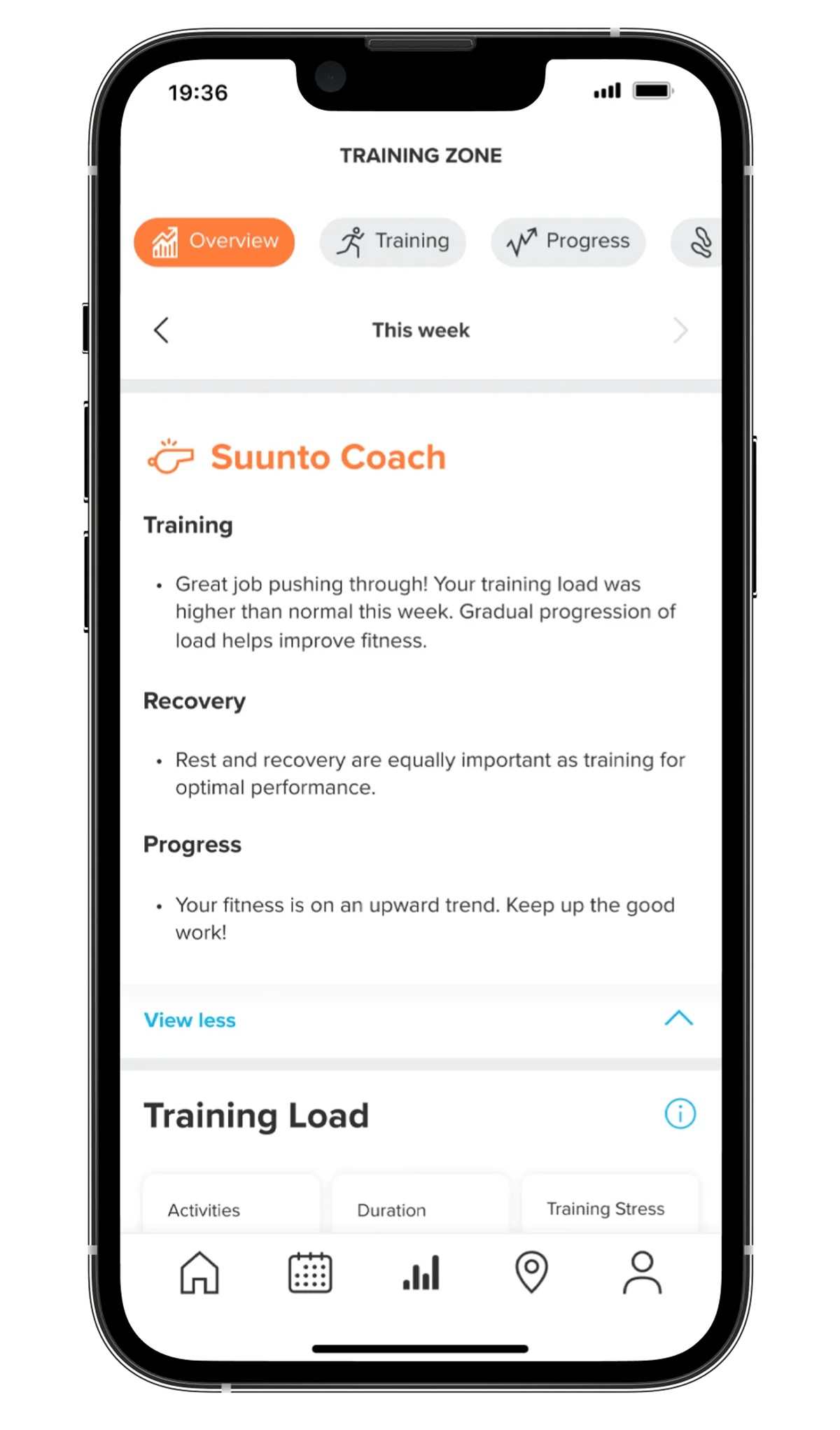
Unlike Garmin or COROS, the Suunto Coach isn’t going to put together a specific training plan for you. It doesn’t know your individual goals, like if you’re hoping for a sub-2-hour half marathon, it’s more about spotting trends in your training over time.
The more you wear the watch, the smarter the feedback gets. Since I’ve only just started using it, the data isn’t totally dialed in to where my fitness is at right now. But I’m curious to see how that shifts as I log more runs with it.
34 Sport Modes
This watch has almost every sport mode that you can think of that supports your running. You’ll be able to track everything from your runs, strength training, HIIT classes, cross training, mobility, walks, and even the dreaded cross trainer.
In addition to the 34 sport modes, the Suunto Run features two new run-specific modes for the marathon and track.

Marathon mode allows you to see real-time estimated results so that you can modify your effort on the fly for optimal performance. You can set this up for any race distance (5k, 10k, half marathon and full marathon). Think of this like a virtual pacer directly on your watch!
If you’re doing a track workout, select track mode on your Suunto Run and pick the lane that you plan to use so that the watch can accurately record every lap.

This watch is just full of smart features. The only downfall is that you have to set these features up on the watch and cannot look at them via the app. Which, I guess, can be a good thing if you’re someone who doesn’t run with your phone.
GPS and Navigation
Global Navigation Satelite System (GNSS) allows you to review your running routes directly on your watch and within the Suunto app post-training. The breadcrumb navigation feature will allow you to follow routes even if the watch is offline.
I liked being able to see my map in real-time as I was running. I think that’s going to be really useful here on the trails in Colorado. While I’m pretty good at directions, sometimes all the trees and wildflowers look the same, so I forget which way I came from.
Structured Workouts
It was super easy to set up a workout in the Suunto app.
If you are working with a coach and they prescribe a specific workout, you’ll be able to enter everything directly into the app (pace, HR, duration etc.).
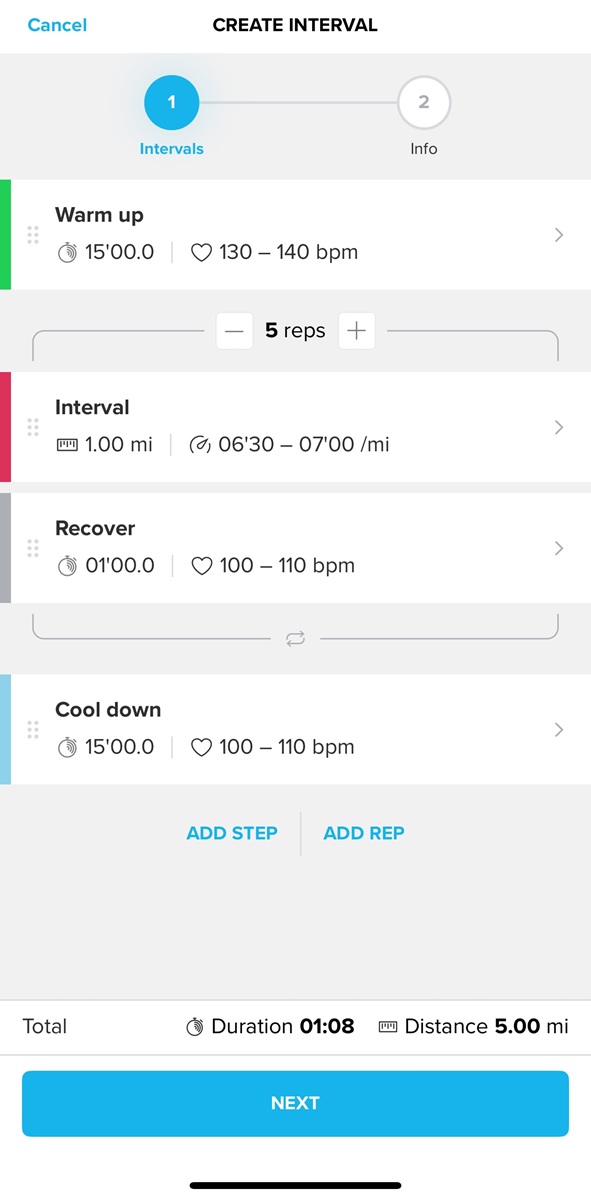
Once you build a workout, you can either schedule it for a specific day or just add it to your library for later. If it’s on the schedule, it’ll show up right at the top of your sport mode menu when you’re ready to run.
During the workout, the watch uses tones and vibrations to tell you if you’re hitting your targets. Depending on your mood, that feedback is either super helpful… or a little annoying.
Aside from running on the treadmill (which still needs some love), I’d say the Suunto Run is worth checking out. The app isn’t my favorite, but I can see myself getting used to it over time.
All right, hopefully this Suunto Run review helped break down what you can expect from the watch. If you have more questions, we’re always happy to answer.



 Marathon Pace Chart: Every Split for Every Goal Time (Miles and KM)
Marathon Pace Chart: Every Split for Every Goal Time (Miles and KM)
